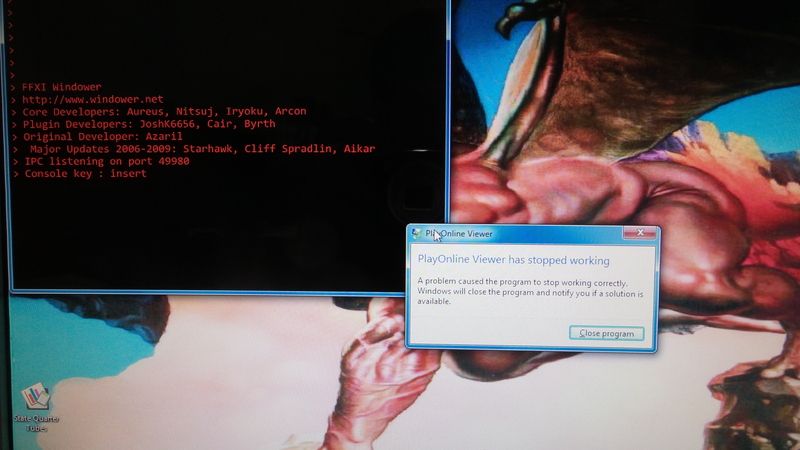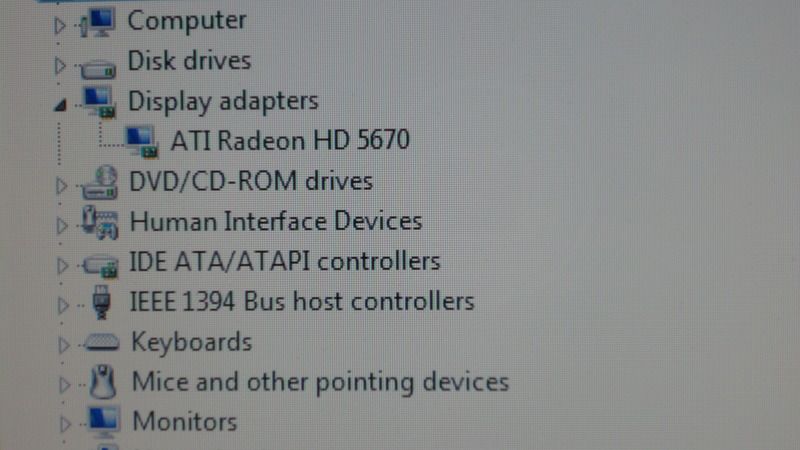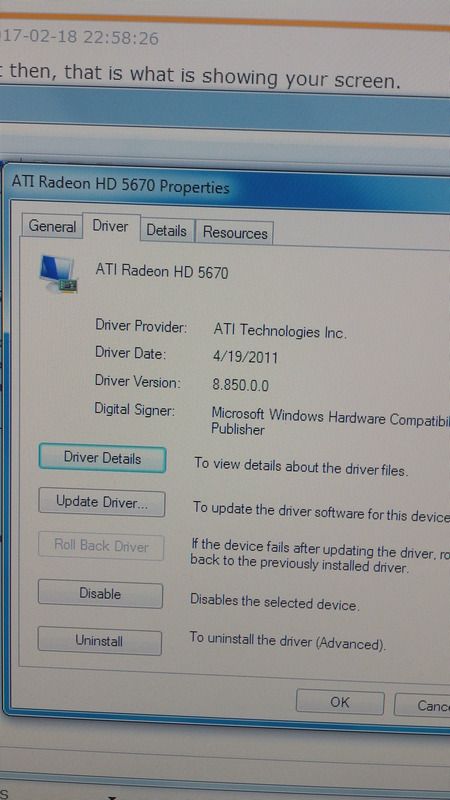Copied from that post.
A week or so ago windower started crashing when changing over to pol/ffxi. Not sure what the cause is but it happens every time. I just recently put this comp together with win7 pro. Installed ffxi and windower and it was working fine. Then kept the machine off for a few days while i was waiting for a vga adapter so i could hook it up to the monitor (had to use hdmi to tv while working on it). When i turned it back on this issue was occurring. - Oddly enough however it is not occurring on my old xp comp
This is what is happening:
YouTube Video Placeholder