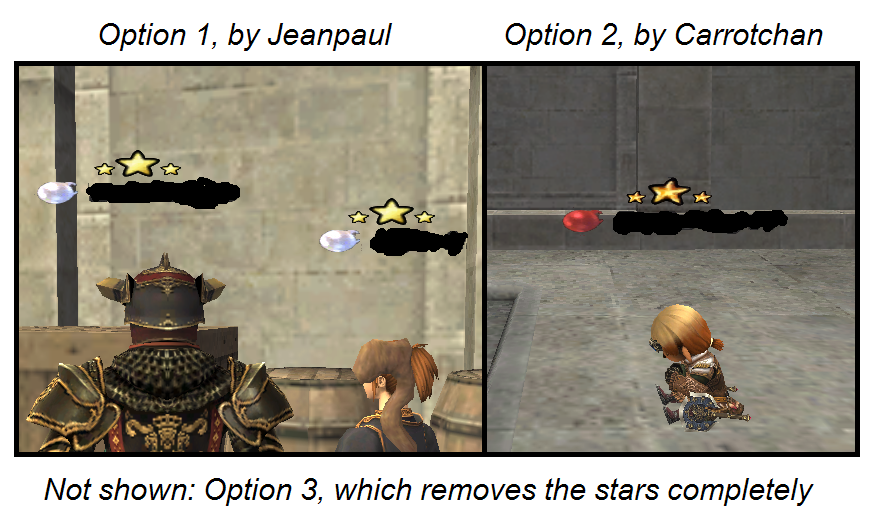Jeanpaul's Dat Mod Workshop!
Jeanpaul's Dat Mod Workshop!
HUGE improvement. LOVE IT! Let me know when you release. Looks so good I'll probably do a vid just showing people how to add it to the pack. Well done!
RIP FFXIDats? :[ Does anyone have a backup on jeanpaul's mods?
Valefor.Esdain said: »
How this news hit me:
what happened?
Can anyone post working links to the Zitah and RuAun color mods? Can't find them now with the dat site gone :(
Heyo all - I've updated XI View to the latest version now: https://github.com/Caradog/XI-View
Please drop me a message or post an issue on the Git if you find one
Please drop me a message or post an issue on the Git if you find one
Asura.Kendlar said: »
Those ones?
Yes exactly, thank you!
Asura.Kendlar said: »
Thanks for the repost, it's greatly appreciated.
However, anybody using these be careful, the zitah one still contains the zone line to Ro'Maeve. I found out the hard way when going to fight an NM there at #2 (all other spots were taken), as I approached the top of the map, bam black screen, "You can't enter the next area." message, and warped back to portal #1 with all temp items removed - had to buy mollifier and radialens again. I didn't investigate if other zonelines are still present but I wouldn' the surprised if they were, since the author just took the old areas and adjusted them the bare minimum to fit the eschan zones.
Probably not a big deal, and either way it's enough to just not approach the zone line.
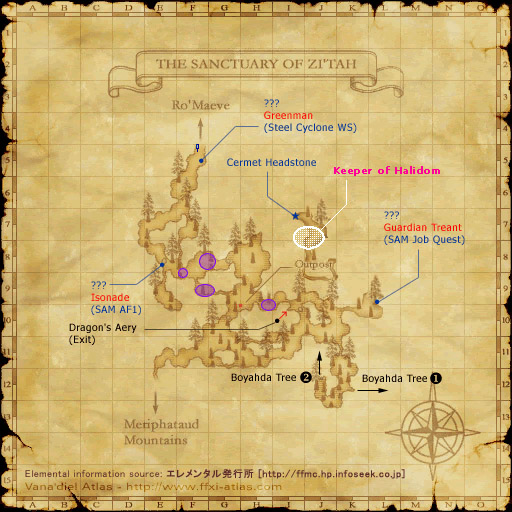
So like it has been for a year now or something but it's annoying me enough now that I want to post about it: for some reason my XI View install doesn't work properly. Newer icons like Majesty have the debug BCNM symbol. Any reason why that is?
You're using an old version of it? What version are you using?
most recent one from github
Using XI Pivot? Could have changed one dat file and not in the addon, only thing I can think of.

Make sure in Misc. 1 that the icon type is set to 2. Even with the DAT swaps. Number 1 icons still look like the normal garbage.
Quote:
Make sure in Misc. 1 that the icon type is set to 2. Even with the DAT swaps. Number 1 icons still look like the normal garbage.
What's the difference between the two sets, they look the same to me.
Valefor.Prothescar said: »
So like it has been for a year now or something but it's annoying me enough now that I want to post about it: for some reason my XI View install doesn't work properly. Newer icons like Majesty have the debug BCNM symbol. Any reason why that is?
Maybe you have two installs? and you installed it in the inactive one.
RadialArcana said: »
Quote:
Make sure in Misc. 1 that the icon type is set to 2. Even with the DAT swaps. Number 1 icons still look like the normal garbage.
What's the difference between the two sets, they look the same to me.
Mine changes from the original icons in Icon Type 1

To the XI View Icons in Icon Type 2

If that's not the case for anyone else then I don't know why mine does that. I just assumed that was normal.
Didn't even know this was a thing.
Just checked. Type 1 is the original buff / debuff icons, spell icon element and job ability icons and type 2 (def) is the new icons for spells / JA and mostly the same buff icons but a few new ones.
Just checked. Type 1 is the original buff / debuff icons, spell icon element and job ability icons and type 2 (def) is the new icons for spells / JA and mostly the same buff icons but a few new ones.
The main website is down >?
Wanted to see , Dats Chest to have a better View of them in Ody.
Change them to Red or gold.
Does anyone managed this ?, how ?
Wanted to see , Dats Chest to have a better View of them in Ody.
Change them to Red or gold.
Does anyone managed this ?, how ?
Draylo said: »
Using XI Pivot? Could have changed one dat file and not in the addon, only thing I can think of.
It was this, except XIPivot, despite having the updated files, wasn't swapping them all correctly.
edit: nvm even without XIPivot it still doesn't work, nfc
Valefor.Prothescar said: »
Draylo said: »
Using XI Pivot? Could have changed one dat file and not in the addon, only thing I can think of.
It was this, except XIPivot, despite having the updated files, wasn't swapping them all correctly.
edit: nvm even without XIPivot it still doesn't work, nfc
XI Pivot doesn't work correctly with XI View and never has, it can't change the UI elements so I generally suggest people don't use it (there's a warning in the Git Readme).
Shiva.Mewtwo said: »
RadialArcana said: »
Quote:
Make sure in Misc. 1 that the icon type is set to 2. Even with the DAT swaps. Number 1 icons still look like the normal garbage.
What's the difference between the two sets, they look the same to me.
Mine changes from the original icons in Icon Type 1

To the XI View Icons in Icon Type 2

If that's not the case for anyone else then I don't know why mine does that. I just assumed that was normal.
This has been the case for a while, the type 1 and type 2 icons were used for different quality images at some point, although that seems to be have been abandoned by SE (I think, its been years).
Again, this is documented in the Readme as something you should check upon installation.
Cara do you suggest to set to Type2 or Type1 for your mod?
Asura.Sechs said: »
Cara do you suggest to set to Type2 or Type1 for your mod?
Type2, the dat for the type 1 is stored elsewhere and I haven't bothered altering it for years - if anyone is interested I believe these to be ROM/287/80-83 (I can't remember which order they're in, but they include the English & Japanese and the discontinued French & German versions of the icons.
RadialArcana said: »
Found a way to mod player icons and fonts more than could be done previously, can input HD images and manipulate the fonts. Should be able to fix font spacing on widescreen displays.


These are interesting, how does this differ to using ChangeTex to inject new dds images?
Anyone try to install the previous xiview version to see if it still works? Not aware of any new icons, so I'm guessing the old version should be fine?
Cerberus.Kaht said: »
Anyone try to install the previous xiview version to see if it still works? Not aware of any new icons, so I'm guessing the old version should be fine?
zigzagzig said: »
The main website is down >?
Wanted to see , Dats Chest to have a better View of them in Ody.
Change them to Red or gold.
Does anyone managed this ?, how ?
Wanted to see , Dats Chest to have a better View of them in Ody.
Change them to Red or gold.
Does anyone managed this ?, how ?
i would reccomend, for changing your box in ody, use altanaviewer to locate the dats for boxes in odyssey, and the dat for whatever you want to replace those boxes with. Change the name of the original to like #original.dat, then COPY the dat of what you're putting in place of that original, and paste it where original is located, and rename it as w/e the original's dat number was.
back when AMAN chest bcnm came out, i turned all those boxes into street lamps in an attempt to try and ezmode the bcnm. (it's not possible, but hey it was a good attempt!)
There's prolly a better way than this, but it worked for me, so i figured screw it, here ya go buddy.
Did it replaced ROM\220\40 by red box
( sadly also affect Aman Trove but who cares )
Now i can see box far away in Ody ...Much much better and thanks.
( sadly also affect Aman Trove but who cares )
Now i can see box far away in Ody ...Much much better and thanks.
That FFXIDATS carrie site is dead? Wow :( all those ancient .dats lost forever, some of them were really cool but I kinda prefer the authentic gameplay these days.
Cerberus.Kaht said: »
Anyone try to install the previous xiview version to see if it still works? Not aware of any new icons, so I'm guessing the old version should be fine?
I've gone through and checked the icons dat and can't find any changes (I'm not sure why the update overwrote it), checking the UI dat is more problematic and will likely only be noticed if something goes wrong.
Tracking the issue here: https://github.com/Caradog/XI-View/issues/32
Otherwise please continue to use the current version in the meantime.
All FFXI content and images © 2002-2026 SQUARE ENIX CO., LTD. FINAL
FANTASY is a registered trademark of Square Enix Co., Ltd.