So I just got a new PC with a video card that has HDMI and DVI out only. My monitor has a standard analog out audio, but the new headset I bought is USB connection. The result is I have no sound.
What do I need to do to get sound out of the USB headset while maintaining the best picture quality possible?
Do I just need a DVI cable? (and is the picture quality as good as HDMI?) or do I need some sort of HDMI-DVI converter?
Sound Through USB Headset With HDMI Connection
Sound Through USB Headset with HDMI Connection
Converter would work,as would a dvi to hdmi cable. Another option is use the usb headset on your pc,but go into control panel and.change.the sound to output to your headset
There are two ways of doing this. the first and quick way is to right click the sound volume adjust in the windows bar and click play back devices, select the device you want and press set default. The other way is in the control panel in windows and sound devices under hardware and sound and then sound management ( brings you to the same place fyi ) in windows 7/ vista prior OS usually have the same ability but under different menus.
Running a radeon hd 7950 so same situation here, note what ever device set as default last when you log back in sound will go out of it, but any device post login added will not force audio to the new device unless you tell it to. which is why i posted that
Thanks for the suggestions.
First I switched the output to the headset, but I still get no sound except for system sounds. I am guessing because the sound signal is sent to the tv through the HDMI?
Second, I right clicked the sound icon to bring up playback devices. There is one called AMD HDMI out put, but it shows to be unplugged and option to set as default is greyed out.
Third, I just noticed that the monitor came with a DVI/VGA converter, but this would produce a lower quality analog signal?
Is DVI a HD output? Whatever gives me the best picture quality is what I want to do. If that means I have to buy a different headset with analog jack, that is what I prefer instead of losing picture quality.
First I switched the output to the headset, but I still get no sound except for system sounds. I am guessing because the sound signal is sent to the tv through the HDMI?
Second, I right clicked the sound icon to bring up playback devices. There is one called AMD HDMI out put, but it shows to be unplugged and option to set as default is greyed out.
Third, I just noticed that the monitor came with a DVI/VGA converter, but this would produce a lower quality analog signal?
Is DVI a HD output? Whatever gives me the best picture quality is what I want to do. If that means I have to buy a different headset with analog jack, that is what I prefer instead of losing picture quality.
Bismarck.Josiahfk said: »
DVI is the same quality as HDMI for video yes. HDMI is the best possible audio quality 2 in 1 while dvi is purely video.
How odd you can't just plug your usb headset into your computer's USB port like everyone else.
How odd you can't just plug your usb headset into your computer's USB port like everyone else.
Was posting before I saw your reply. Its a ATI Radeon HD7450 if that makes a difference.
I dont suppose the USB port matters? There is some on top, front, back etc.?
Thanks a lot. I do not know where I messed up but the solution was as easy as selecting the output as my headset as the default option. I thought I was doing this by selecting it in the sound menu, but that was just for mixing volume I guess.
Thanks all for the help!
Thanks all for the help!
Bismarck.Josiahfk said: »
normally you'd plug a headset into your computer's usb port and it would come up in the system as an audio device. Then you tell your computer which device to output audio too
in this screenshot I just took, your headset would be right below the other devices for example
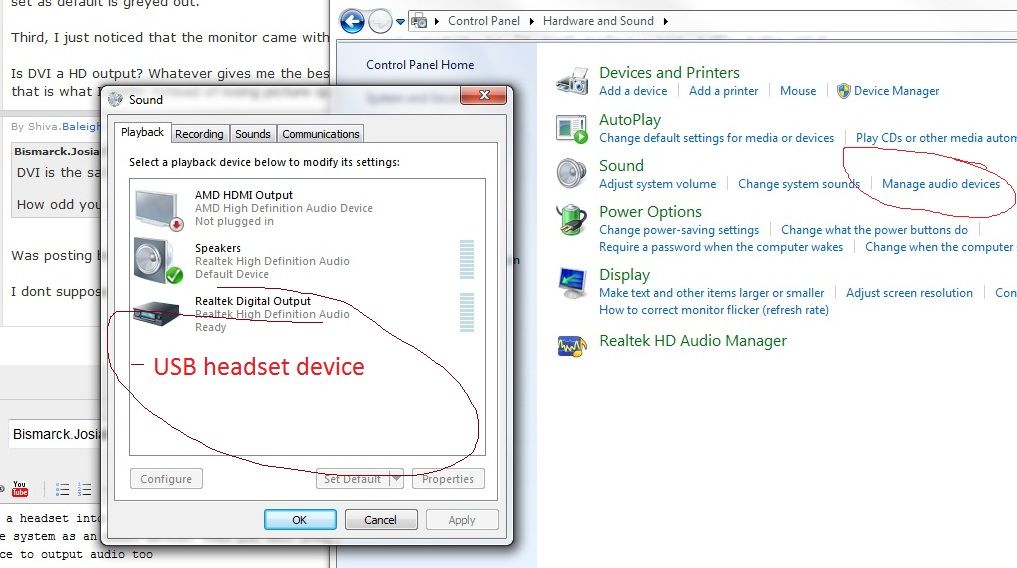
And no whichever usb port doesn't matter. companies just put them everywhere for your convenience and ease of access
For worst quality to best quality it goes like this.
Audio
Coaxial (old skool) - > RCA cables (the red and white you see everywhere) -> Digital (optical) - > HDMI
For Video
Coaxial > RCA cables > Component > DVI=HDMI (the same capacity)
So HDMI came out last from all of them and became popular as the standard because it includes best possible audio and video in one tiny simple cable
in this screenshot I just took, your headset would be right below the other devices for example
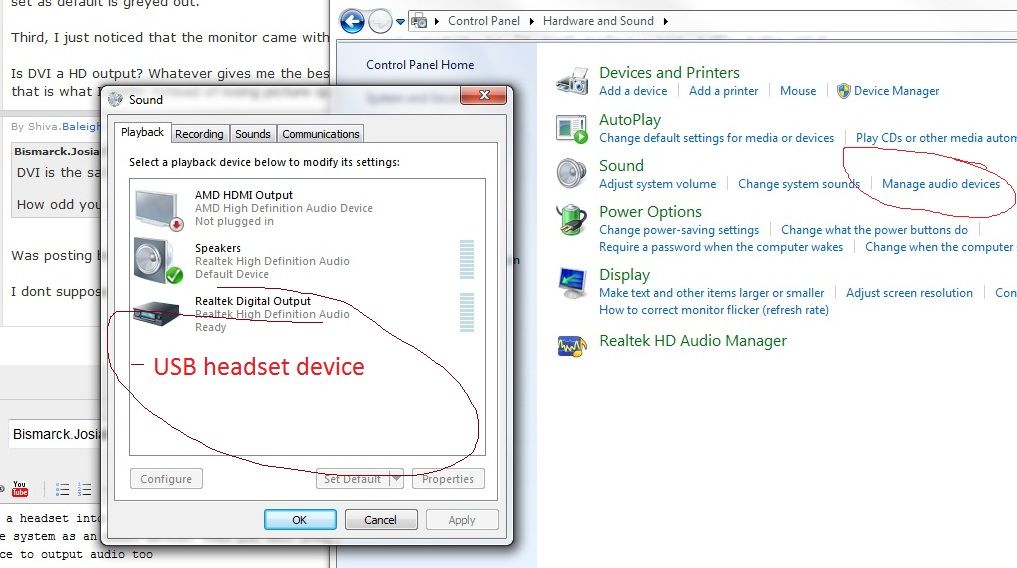
And no whichever usb port doesn't matter. companies just put them everywhere for your convenience and ease of access
For worst quality to best quality it goes like this.
Audio
Coaxial (old skool) - > RCA cables (the red and white you see everywhere) -> Digital (optical) - > HDMI
For Video
Coaxial > RCA cables > Component > DVI=HDMI (the same capacity)
So HDMI came out last from all of them and became popular as the standard because it includes best possible audio and video in one tiny simple cable
All FFXI content and images © 2002-2025 SQUARE ENIX CO., LTD. FINAL
FANTASY is a registered trademark of Square Enix Co., Ltd.



