So I've started having this problem when I turn on my PC. It will hang on the POST screen with the error "USB Device over current status detected" and then shuts back down 15 seconds later. I've tried reading about this error and most of what I've found mentions the Motherboard.
In my head when it first happened it made me think there was too many USB devices plugged in (even though that amount hasn't changed for months and months), so I unplugged a couple things and it booted up successfully. I plugged everything back in after it was booted and everything was fine for the rest of the day. This morning I turned the PC on and got the same error. This time instead of unplugging 'a couple' I figured I would just do one at a time and see if I could find the one causing the problem. I unplugged the USB cable that was in the front panel (the only one plugged in there) and it worked. This USB cable was also one of the ones I unplugged the day before when I got it to work. Whether or not that was all just a coincidence I have no idea.
Either way, it got me thinking about the possibility of having to replace my Motherboard soon. For some reason Motherboard replacement is the only thing I'm worried about doing. It feels like the equivalent of a brain transplant and I have no idea of how to really go about it. Things I should do beforehand to prepare, afterwards, etc?
I built this PC in 2013 so maybe it's time for a little upgrade, so I've been looking at newegg for parts and I figured if I'm going to upgrade the Motherboard maybe I should also upgrade the Processor. Here's my specs at the moment:
Case
SSD
HDD
Video Card
Power Supply
CPU
Motherboard
Ram
These are the Motherboard and CPU I was looking at:
New Motherboard
New CPU
If I am unable to solve this USB over currant problem and decide to buy a new MOBO/CPU do you think these work fine with everything else that I have?
Steps To Take When Swapping MOBO/CPU?
Steps to take when swapping MOBO/CPU?
There could be a short, or something generally just bad with the front panel usb connector, if everything is working in the back without error it seems as though it would affirm this idea.
At times the front panel connectors also aren't wired for the full current that some devices require (depends on the setup) and that could also cause it, even if nothing is physically wrong with the board/case.
Are your front panel connectors hooked
It looks like you have 3 "usb" headers on your board, I'm assuming the "front" connectors hook up to one of them, you could always try another one. However since your connectors are where they are, I'd probably just plug most everything in the back and leave the "front" ones for flash drives (or other low powered devices) or in some cases devices with their own power, and if that doesn't clear it up then you probably have an electrical issue.
At times the front panel connectors also aren't wired for the full current that some devices require (depends on the setup) and that could also cause it, even if nothing is physically wrong with the board/case.
It looks like you have 3 "usb" headers on your board, I'm assuming the "front" connectors hook up to one of them, you could always try another one. However since your connectors are where they are, I'd probably just plug most everything in the back and leave the "front" ones for flash drives (or other low powered devices) or in some cases devices with their own power, and if that doesn't clear it up then you probably have an electrical issue.
USB draw can cause issues beyond post. A new mobo is unlikely to solve that. What kinds of things do you have plugged in? I've only seen a handful of over-current faults and they've always been when people had USB hubs with a dozen devices.
If you're using windows, replacing the motherboard will surely cause you to need a complete reinstall of the OS.
So if you're ready for such a massive operation (reinstall and reconfigure every single program you use) it's best done soon.
But yeah, certainly if your faulty hardware is not inside the computer you risk replacing everything and end at where you just started. Jassik and Jet have good advice on this one.
I suggest you check your USB cables for short circuits and perhaps consider buying a powered USB hub.
So if you're ready for such a massive operation (reinstall and reconfigure every single program you use) it's best done soon.
But yeah, certainly if your faulty hardware is not inside the computer you risk replacing everything and end at where you just started. Jassik and Jet have good advice on this one.
I suggest you check your USB cables for short circuits and perhaps consider buying a powered USB hub.
Odin.Jassik said: »
USB draw can cause issues beyond post. A new mobo is unlikely to solve that. What kinds of things do you have plugged in? I've only seen a handful of over-current faults and they've always been when people had USB hubs with a dozen devices.
One USB 3.0 slot in the back has a Logitech Headset receiver plugged in. I have an Xbox 360 controller and another receiver for my keyboard and mouse plugged into 2 of the 2.0 slots. Both of the receivers are plugged into one end of a 6 foot USB extension cable because plugging them directly in the back seemed to be to far away. The USB cable previously plugged into the front is the charging cable for the headset. I'm not sure if the charge cable even counts when the headset is not charging (it wasn't this morning when I got the error). I realized that I have an AC adapter with a USB port so I'll just charge the headset using an outlet and next time I turn on my PC I'll see if I get this error again.
leo said: »
If you're using windows, replacing the motherboard will surely cause you to need a complete reinstall of the OS.
So if you're ready for such a massive operation (reinstall and reconfigure every single program you use) it's best done soon.
But yeah, certainly if your faulty hardware is not inside the computer you risk replacing everything and end at where you just started. Jassik and Jet have good advice on this one.
I suggest you check your USB cables for short circuits and perhaps consider buying a powered USB hub.
So if you're ready for such a massive operation (reinstall and reconfigure every single program you use) it's best done soon.
But yeah, certainly if your faulty hardware is not inside the computer you risk replacing everything and end at where you just started. Jassik and Jet have good advice on this one.
I suggest you check your USB cables for short circuits and perhaps consider buying a powered USB hub.
Thanks, I'll check into a powered USB hub and see if that solves anything.
I would check the 3 volt rail on the power supply
Asura.Wormfeeder said: »
I would check the 3 volt rail on the power supply
I like to think I have pretty good basic knowledge about computers and stuff, but could you enlighten me on what exactly that would be/look like?
I just got home and turned on my PC with nothing plugged into the front and it booted successfully, but 2 times isn't really a good sample size so it might have meant nothing. Shortly after my headset was dying which caused me to find out my AC/USB power adapter isn't enough Voltage or something and it doesn't work for charging the headset so I tried to plug it into a 2.0 USB slot in the back and it did nothing. So I tried the other open 3.0 slot, and it also did nothing. At that point was thinking my headset was *** now. I looked up at my Monitor and I see this error:
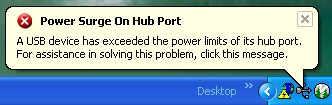
After clicking the error I got a screen like this:

I clicked the bolded one and hit 'Reset'. Another one was bolded afterwards and I hit 'Reset' for that one. I did that for 3 of them. After that I checked the device manager under Universal Serial Bus Controllers and one of the controllers has one of those yellow triangle symbol on it, so I uninstalled it. Checked for updates with Windows and it re-installed the missing controller. Restarted the PC and the ones in the back work, but it seems the front ones are possibly dead now.
So after about 45 minutes of everything seeming like it was fine my headset disconnected because the receiver was no longer detected and also stopped charging. I tried to move ports around and basically a repeat of my last post happened. After re-installing I tried the empty 2.0 ports which worked for a few minutes and then the receiver for the headset stopped being detected again. I checked the device manager and have the same error on one of the controllers. I don't really understand the controllers though, because it only shows one of those controllers with a problem, but multiple ports don't work. Here's what my device manager looks like.


Btw new Mobo/CPU will not fix this.
The problem (POST screen and 15 sec reboot) is caused by a damaged USB port (maybe cable/maybe device) causing a short.
Also your Mobo is good so you don't need to replace it.
The windows message don't really matter either.
Btw damaged usb ports can break stuff plugged into them as well.
The problem (POST screen and 15 sec reboot) is caused by a damaged USB port (maybe cable/maybe device) causing a short.
Also your Mobo is good so you don't need to replace it.
The windows message don't really matter either.
Btw damaged usb ports can break stuff plugged into them as well.
Just for shits and giggles I tried plugging my headset receiver one of the ports on the front panel, and it didn't work. 10 mins later I tried again, and it was detected. So I don't really know what is happening right now...which is worse than knowing exactly where the problem is
I actually just had a development of sorts. My USB charge cable is pretty short so I bought an extension cable for it. sometimes they would disconnect from each other if I moved quickly and it snagged on something they would separate. I ended up taping them together with a bunch of tape. I noticed while my headset was charging slight movement was causing the light to flicker between charging/not charging and I found out it was something around where the 2 cables were taped together so I took all the tape off and found this:

It looks like a scorch mark to me. Then after checking the female end of the extension it was plugged into there was a mark similar to that one:

It's difficult to see in the picture, but it's there. It's much easier to see in real life. The male end doesn't insert fully into the extension so those 2 marks are lined up perfectly when connected. I just hope I figured something out and changing cables will solve the problem.

It looks like a scorch mark to me. Then after checking the female end of the extension it was plugged into there was a mark similar to that one:

It's difficult to see in the picture, but it's there. It's much easier to see in real life. The male end doesn't insert fully into the extension so those 2 marks are lined up perfectly when connected. I just hope I figured something out and changing cables will solve the problem.
It sounds like it's that cable and or device, and it may have fried the ports, even possible the board at this point.
What I would do (so you don't bork your install) is boot into a mini windows or livelinux environment and see if the devices detect properly after you get sorted out what you know is up.
See if it all works fine in there and if so then reboot into your main OS.
I use the mini windows in hiren's, but there's others available.
What I would do (so you don't bork your install) is boot into a mini windows or livelinux environment and see if the devices detect properly after you get sorted out what you know is up.
See if it all works fine in there and if so then reboot into your main OS.
I use the mini windows in hiren's, but there's others available.
Bahamut.Bojack said: »
My USB charge cable is pretty short so I bought an extension cable for it.
never do this.
and replace whatever was on the other end of this cable when you got the error message. It's drawing too much current.
Nothing wrong with good quality usb extension cables. However you shouldn't use them for charging.
Just buy a longer cable.
Also: the maximum length for usb is 5 meters (16~ feet) so keep it under that for anything, or you'll need a repeater, which can have issues with some devices.
But Nik isn't being evil, what the hell?
Just buy a longer cable.
Also: the maximum length for usb is 5 meters (16~ feet) so keep it under that for anything, or you'll need a repeater, which can have issues with some devices.
But Nik isn't being evil, what the hell?
1) Leave everything in place.
2) Plug in external HD.
3) Save all important files.
4) Call computer company of choice, order new computer.
5) Put important files on new PC.
2) Plug in external HD.
3) Save all important files.
4) Call computer company of choice, order new computer.
5) Put important files on new PC.
Jetackuu said: »
Also: the maximum length for usb is 3 meters (16~ feet) so keep it under that for anything, or you'll need a repeater, which can have issues with some devices.
Even ones shorter than 16' can have issues with some devices. I have a 9' that I keep by my bed for charging devices, and it works for my wife's tablet, my Kindle, and both of our phones, but my tablet won't draw juice from it, but will draw juice from the same wall adapter + a shorter cable.
Very bizarre.
Ramyrez said: »
Jetackuu said: »
Also: the maximum length for usb is 3 meters (16~ feet) so keep it under that for anything, or you'll need a repeater, which can have issues with some devices.
Even ones shorter than 16' can have issues with some devices. I have a 9' that I keep by my bed for charging devices, and it works for my wife's tablet, my Kindle, and both of our phones, but my tablet won't draw juice from it, but will draw juice from the same wall adapter + a shorter cable.
Very bizarre.
Not really, it means that tablet takes more power than the other devices and the plug barely will put out that much current, and trying to carry it over that longer distance causes drops.
What is weird is that it takes more juice than all of those other devices.
Jetackuu said: »
What is weird is that it takes more juice than all of those other devices.
Especially considering both my tablet and my wife's are both Dell Venues, and hers is larger.
In the future, I'd also avoid using your PC USB's as charging ports. USB chargers are ridiculously cheap and PC USB's may have power on them, but they aren't really intended as charging stations.
Bahamut.Bojack said: »
Asura.Wormfeeder said: »
I would check the 3 volt rail on the power supply
I like to think I have pretty good basic knowledge about computers and stuff, but could you enlighten me on what exactly that would be/look like?
I just got home and turned on my PC with nothing plugged into the front and it booted successfully, but 2 times isn't really a good sample size so it might have meant nothing. Shortly after my headset was dying which caused me to find out my AC/USB power adapter isn't enough Voltage or something and it doesn't work for charging the headset so I tried to plug it into a 2.0 USB slot in the back and it did nothing. So I tried the other open 3.0 slot, and it also did nothing. At that point was thinking my headset was *** now. I looked up at my Monitor and I see this error:
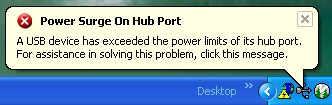
After clicking the error I got a screen like this:

I clicked the bolded one and hit 'Reset'. Another one was bolded afterwards and I hit 'Reset' for that one. I did that for 3 of them. After that I checked the device manager under Universal Serial Bus Controllers and one of the controllers has one of those yellow triangle symbol on it, so I uninstalled it. Checked for updates with Windows and it re-installed the missing controller. Restarted the PC and the ones in the back work, but it seems the front ones are possibly dead now.
@Bojack
Just a comment here. Good quality hardware is prepared to deal with problems such as short circuits on the USB ports.
A good quality HUB or Motherboard will have a circuit that cuts power to the USB port during a short circuit event and at the point you see the warnings about overcurrent, the computer has already cut power for the affected port. Even on cheaper computers a sort of heat based self resettable fuse is used. So it doesn't catch fire (even though it got hot enough to get scorched).
I would remove the extension cable and test the Logitech device which were attached to it for a few days. If the problem doesn't manifest again then the device is ok. If you keep getting the warning even without the extension cable, the device is having issues with it's cable (it might be thorn internally and causing the short).
Just a comment here. Good quality hardware is prepared to deal with problems such as short circuits on the USB ports.
A good quality HUB or Motherboard will have a circuit that cuts power to the USB port during a short circuit event and at the point you see the warnings about overcurrent, the computer has already cut power for the affected port. Even on cheaper computers a sort of heat based self resettable fuse is used. So it doesn't catch fire (even though it got hot enough to get scorched).
I would remove the extension cable and test the Logitech device which were attached to it for a few days. If the problem doesn't manifest again then the device is ok. If you keep getting the warning even without the extension cable, the device is having issues with it's cable (it might be thorn internally and causing the short).
I'd like to point out that 3m is not ~16 feet. It's more along the lines of 10ft. 5m is approximately ~16ft.
Use of cables over 3m isn't necessarily guaranteed to work properly for all USB devices, as it depends on in what mode the USB device operates.
A variation of 5% in the 5.0VDC output is permissible per the earlier USB specifications. However, you are not likely to see any variation in a power supply at the bios, as any output that is shorted will likely be cut off (either via a automatic-resetting polyfuse or feedback circuit).
There's not a lot to go wrong in an extension cable that would cause a short on the connector that is inserted into it, apart from gross alignment/insulation issues in the connector itself.
If it isn't fitting properly to begin with, then it possibly may have been poorly made in the first place and have "just enough" isolation in an area that gets a lot of wear. Of course, the same applies to devices on the far side of an extension cable as well.
If you have a digital multi-meter, you can just check the resistance between the various pin combinations (i.e. pin 1 to the housing, pin 1 to pin 2, pin 1 to 3, etc) to see if there is any short present. Remember that if you have an intermittent short, you may need to work the cable to get it to present the fault.
Use of cables over 3m isn't necessarily guaranteed to work properly for all USB devices, as it depends on in what mode the USB device operates.
A variation of 5% in the 5.0VDC output is permissible per the earlier USB specifications. However, you are not likely to see any variation in a power supply at the bios, as any output that is shorted will likely be cut off (either via a automatic-resetting polyfuse or feedback circuit).
There's not a lot to go wrong in an extension cable that would cause a short on the connector that is inserted into it, apart from gross alignment/insulation issues in the connector itself.
If it isn't fitting properly to begin with, then it possibly may have been poorly made in the first place and have "just enough" isolation in an area that gets a lot of wear. Of course, the same applies to devices on the far side of an extension cable as well.
If you have a digital multi-meter, you can just check the resistance between the various pin combinations (i.e. pin 1 to the housing, pin 1 to pin 2, pin 1 to 3, etc) to see if there is any short present. Remember that if you have an intermittent short, you may need to work the cable to get it to present the fault.
Sorry, fixed that. I know it's 5 meters, idk why I typed 3...
All FFXI content and images © 2002-2024 SQUARE ENIX CO., LTD. FINAL
FANTASY is a registered trademark of Square Enix Co., Ltd.





