Windower Download Issue
Windower download issue
Currently having an issue when I go to download Windower 4. It says something like this when I go to install the download: "Installer integrity check has failed." Is the download broken or something?
Does it produce a crash.log file?
I just tried, it works fine for me. Does it happen during installation or when you try to start Windower? (I.e. during WindowerSetup.exe or Windower.exe?)
I just tried, it works fine for me. Does it happen during installation or when you try to start Windower? (I.e. during WindowerSetup.exe or Windower.exe?)
It doesn't produce any crash log and happens during installation when I first click on the download file to install. The message also includes some information saying to contact the files author to obtain a new copy, that the download is either incomplete or broken.
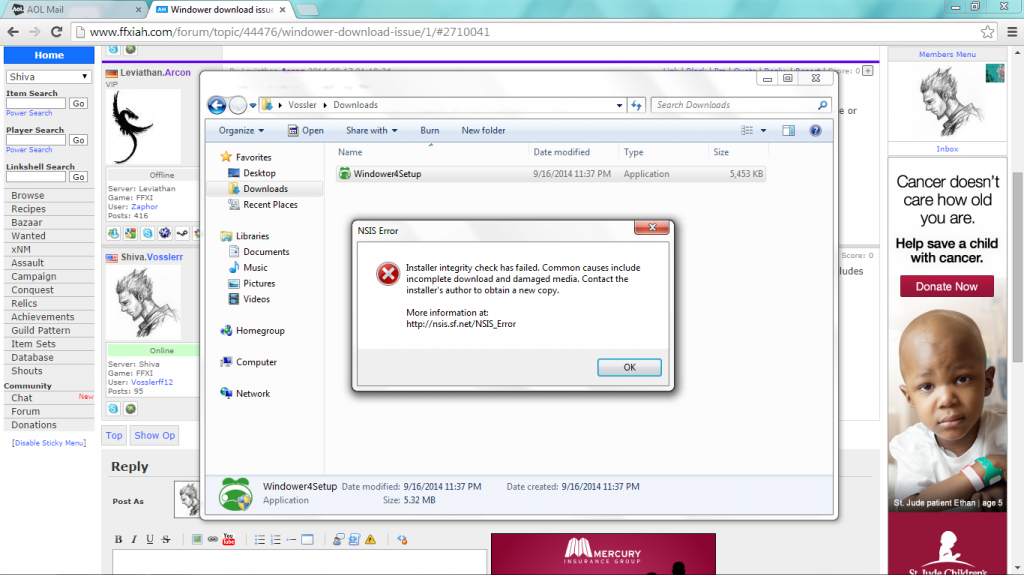
Sounds like the file is corrupted, redownload it from the site, just did and it runs fine here. it's also possible that your msi insnstaller files are screwed up, I heard that there was a recent windows update that killed the XI install too, I'll attempt to dig it up hold on.
This guy:
in this thread:
http://www.ffxiah.com/forum/topic/44422/help/
Looks like he had windows 7 64bit
Ryara said: »
Resolved Via SE Call help. Had to remove a windows security update thing that was fairly new. KB2918614 Then restart and install the game. Easy peasy
in this thread:
http://www.ffxiah.com/forum/topic/44422/help/
Looks like he had windows 7 64bit
Sorry, crashed last night. I tried uninstalling that update but still didn't help. :/
Then it sounds like what you downloaded and or your hard disk and or ram is corrupted, as it's not the file. I don't know what the md5 of it is supposed to be, but I'm sure they'd hash it out, Arcon if you see this, can you start to post that on the site when you upload the new version? So people know they're getting a clean file?
Its strange... I can download and run the development build but not the regular version. lol
Oh ok, now I tried installing it in IE and it worked...
um... you mean downloading it with IE? you're not installing anything to your browser...
Yes, I downloaded with IE and it worked.. Sorry should have been more clear. I hadn't had my daily Red Bull yet!! :D
Jetackuu said: »
Then it sounds like what you downloaded and or your hard disk and or ram is corrupted, as it's not the file. I don't know what the md5 of it is supposed to be, but I'm sure they'd hash it out, Arcon if you see this, can you start to post that on the site when you upload the new version? So people know they're getting a clean file?
Way to much work for someone as lazy as me. Either you offer to do it for every plugin we push or it's not gonna happen :)
The best way to make sure the file is correct is to download it manually from http://update.windower.net/plugins/<PluginName>.dll and compare that with the file you got through the Windower launcher.
All FFXI content and images © 2002-2024 SQUARE ENIX CO., LTD. FINAL
FANTASY is a registered trademark of Square Enix Co., Ltd.


