New Video Card Advice Please.
Also how much difference would there be going a little higher with an HD Radeon 7870 GHz edition?
However I have bought a few HD series cards. You can do fine with the 800 line. I'm running a 5850, I was looking into the 5870 at the time but it was at a time when the 5800 series was the best line by far so there was a $100 premium on the 70 on top of the price increase.
They were pretty closely comparable.
The special edition cards are usually just factory overclocked cards so going with a reg edition probably isnt bad.
great in the fact i can play in fantastic res with full effects at capped fps - sucks it does *** all for all that shitty lag we all get in delve
Also how much difference would there be going a little higher with an HD Radeon 7870 GHz edition?
For FFXI, you could run it on a video card as low as the Radeon HD 2600 and call it a day. It's primarily CPU-bound because of its poor graphics engine.
For FFXIV, however, the Radeon HD 7850 is more than enough for mid-range performance in the game. FFXIV v2.0 isn't as graphically demanding as its v1.0 predecessor, thankfully. (You can actually turn on ambient occlusion now without fear of hitting lower than 20 FPS!)
As for the difference between a 7850 and a 7870 GHz Edition, it really depends on the game being played, screen resolution, and in-game settings. You're looking at anywhere between 5 to 15 FPS between the two video cards in terms of performance, but you are also looking at the difference between having one card running a game at a higher resolution with higher settings at a better frame rate versus one that does it at a lower settings and/or resolution.
I'd link you the video card reviews for the two different cards, but it'd be too many to list.
Also, you "may" get lucky at finding a Radeon HD 7870 GHz Edition on sale for almost the same price as a Radeon HD 7850 (usually after a rebate). Check Newegg.com, Microcenter, Tigerdirect.com, and Amazon.com if there are any deals there.
http://www.newegg.com/Product/Product.aspx?Item=N82E16814161411
That's about $20 to $40 more than a regular 7850 2GB card, depending on manufacturer.
For the install just put your new card in before removing anything and Win7 will sort it out for you. If you already have nVidia installed it has the whole driver package so you wont need to change anything. If you go to Radeon you can uninstall the nVidia stuff later.
Videocard Benchmarks
It's nice to see the benchmarks of the GeForce cards
Go to Programs and Features (Windows 7/Windows 8) or Add or Remove Programs (Windows XP).
Locate NVIDIA Windows Display Drivers that's installed on your computer, then click Uninstall.
When it asks to restart the computer, don't. Shutdown the computer completely from the Start Menu.
Once shutdown, look to the back of the computer, and turn off the power supply by flicking the switch there. Unplug computer from the outlet. (Note: I do this extra step for safety reasons in case of a power surge or blackout, and so that computer doesn't suddenly turn on.)
Now, it's just a matter of opening up the case, unscrewing the older card, removing the power supply cables feeding it (if any), and gently removing it from the PCI-Express slot.
Next, insert the new video card into the same PCI-Express slot as gently as possible until the card is fully inserted. The gold etched area of the card should be completely flushed inside the slot.
Screw the bracket into place into the case so it doesn't move around. You want to be sure your video card is not loose especially if the card has a heavy heatsink on it.
Plug in the power supply cables. This will vary from card to card. Most mid-range cards use what is called a 3x2 pin Molex power cable from the power supply (PSU). Higher end cards use two 3x2, or one 3x2 and one 4x2, or even two 4x2 pin cables. Make sure your supply has those.
Once those are in, plug in the power supply back into the outlet and turn the power supply on.
Turn on the computer and ensure that there are no error beeps heard. If you do hear them, the video card was probably not fully inserted into the PCI-Express slot and/or no power cables were attached to it.
Once in Windows, it's all a matter of installing the new drivers.
Windows will install the default drivers that comes with the operating system. It will ask that you restart the computer after it's done. Restart the computer and then install the official drivers from the website.
They can be found here for AMD:
Windows 7/8 64-bit - http://support.amd.com/us/gpudownload/windows/Pages/radeonaiw_win8-64.aspxWindows 7/8 32-bit - http://support.amd.com/us/gpudownload/windows/Pages/radeonaiw_win8-32.aspx#1
Windows XP (if still using it) - http://support.amd.com/us/gpudownload/windows/Pages/radeonaiw_xp.aspx
Restart the computer and enjoy your new video card.
Video tutorials:
Notes:
IMPORTANT - BE SURE TO DISCHARGE ANY STATIC ELECTRICITY BEFORE OPENING YOUR COMPUTER CASE AND DOING ANY KIND OF INSTALLATION OF COMPUTER HARDWARE.
You can discharge it by touching another piece of metal on your case or touching something metallic.
Also, be sure to work on a flat hard surface. Do not do this on soft carpet or on your bed. Computer must be laying down on one side flat in order for you to install the video card.
The power supply connectors:
3x2 (6-pin Molex)
[o][o][o]
[o][o][o]
4x2 (8-pin Molex)
[o][o][o][o]
[o][o][o][o]
Power supply requirements:
Low end video cards - 200W to 300W power supply
Mid-range and many high-end video cards - 450W to 600W power supply
SLI/Crossfire requirements - 650W to as high as 1000W-plus (Depending on how many you have, if you overclock and if you watercool.)
Amperage required varies with card: You can find if you have enough Amperage on your power supply label.
Most midrange cards require at least 20A (Amps) on the +12V supply on the PSU. Other cards are usually 25A or 30A per +12V line.
I have another question actually cause I just thought of this. I have plans to wipe my SSD and re-install Windows 7 for a fresh start. Would it be possible to just do this:
- Change the boot sequence to boot from the DVD drive first.
- Shut off PC, unplug etc.
- Swap cards.
- Begin Windows 7 setup when I turn it on wiping the SDD and re-installing Windows 7.
I have another question actually cause I just thought of this. I have plans to wipe my SSD and re-install Windows 7 for a fresh start. Would it be possible to just do this:
- Change the boot sequence to boot from the DVD drive first.
- Shut off PC, unplug etc.
- Swap cards.
- Begin Windows 7 setup when I turn it on wiping the SDD and re-installing Windows 7.
Yes, it's possible.
Basically, look at Step 10 above in my post, right after that, just go into the BIOS to set the computer to boot from the DVD drive.
From there it's just a matter of reinstalling Windows 7 and installing the drivers then all your software and games last.
As for recommendation, I'll tell you this:
It's usually best to start a new install of Windows 7 IF your computer has been feeling sluggish lately; had been compromised by a virus or malware; had a software issue you could not resolve by simple uninstalling it; a buggy Windows update; or something of that nature.
A fresh install of Windows usually gives you a slightly faster system and many times if there was a software issue or infection, the issue would fix itself after a reformat and reinstallation of Windows.
The downside (for many people) is reinstalling all the software again. :P
Also, for FFXIV players and AMD video card users: Install AMD Catalyst driver version 13.8 Beta 2 OR higher. It fixes any performance issues in FFXIV.
The latest non-beta driver version is 13.9.
Latest beta driver version is 13.10 Beta.
Low end video cards - 200W to 300W power supply
Mid-range and many high-end video cards - 450W to 600W power supply
SLI/Crossfire requirements - 650W to as high as 1000W-plus (Depending on how many you have, if you overclock and if you watercool.)
Amperage required varies with card: You can find if you have enough Amperage on your power supply label.
Most midrange cards require at least 20A (Amps) on the +12V supply on the PSU. Other cards are usually 25A or 30A per +12V line.
Let's say you want to buy this video card, for example:
PNY VCGGTX7702XPB GeForce GTX 770 2GB
http://www.newegg.com/Product/Product.aspx?Item=N82E16814133490
If you go the product page on their website, many of them list on their specifications or system requirements for the card:
http://www3.pny.com/GTX-770-2048MB-PCIe-P3383C589.aspx
PCI Express compliant motherboard with one dual-width x16 graphics slot
One 8-pin and One 6-pin PCI Express supplementary power connectors
Minimum 600W or greater system power supply (with a minimum 12V current rating of 42A)3
300 MB of available hard-disk space
2GB system memory (4GB or higher recommended)
Microsoft Windows 8, Windows 7, Windows Vista, or Windows XP Operating System (32 or 64-bit)
DVD-ROM drive or Internet connection for installation
DVI, HDMI, DisplayPort or VGA compatible monitor
That says that your computer power supply (PSU) needs to be 600W minimum or the computer won't boot up. That 600W requirement is system-wide power requirement with their video card included. You could squeeze by with 550W if other parts of the computer doesn't draw too much power. 500W is pushing it. Basically, the CPU, motherboard, drives (DVD/BD, hard drive), memory, and the video card itself draws a MAXIMUM of 600W. So, your supply must be able to power all of that together. It doesn't mean the video card draws 600W, that would be crazy. :P
However, if you look next to it, it says that the +12V current has to be 42A (Amps) in TOTAL. That means all devices connected to the +12V line will total 42A (minimum if you don't overclock) with the video card installed.
So, let's say you have this power supply in your computer:
Rosewill CAPSTONE 650W PSU - http://www.newegg.com/Product/Product.aspx?Item=N82E16817182071
If you look at the label for your PSU, it should show something like this:

Every power supply must have this and it's usually on the side of the PSU case facing the opened side of the computer. If you don't have that, then you'll have to Google your PSU model and find it.
Now, on that PSU label, at the DC Output section and look for "+12V". Below that will list the amperage that that +12V line delivers.
In this case, the PSU delivers 54A total on the +12V line at maximum with 648W maximum to devices that needs +12V power. These lines are usually called "rails". This power supply has a single +12V rail, in other words. Higher end power supplies tend to have two or more +12V rails and/or higher amperage delivery per rail. For the Rosewill PSU, it delivers more than the 42A required for the video card.
Here's an example of a two rail power supply:
Enermax TRIATHLOR 650W PSU - http://www.newegg.com/Product/Product.aspx?Item=N82E16817194109

Now, in this one, if you look at DC Output and at the two +12V rails listed as "+12V1" (first rail) and "+12V2" (second rail), you have 30A per +12V rail. You might be thinking, that's less than the requirements. Look below that, the combined output is 648W at 54A. That means both +12V rails deliver a maximum combined power output of 54A. That's more than enough for the video card listed.
(Note: To get the 54A amount, divide 648W by 12V (648W/12V) and you'll get 54A.)
----------------------
In summary:
Look at the label on your power supply.
Locate the +12V rail under DC Output, then look for the number of Amps (A) it delivers at maximum.
If multiple +12V rails, look for the combined output below that. Many power supply units may list just total Watts for the +12V rails combined.
If no Amperage is listed, do the math: Watts / Volts = Amps
Total Watts output by the +12V rail / 12V = Amerpage delivered on the +12V rails combined
Minimum Wattage listed for a video card requirement is TOTAL Watts for the entire system with their video card installed. This assumes you are not overclocking.
Minimum Amperage listed is TOTAL Amps for ALL devices connected to the +12V rail. Again, assumes you are not overclocking.
Your power supply (Watts and Amps) must equal or exceed that amount in total assuming, again, you're not overclocking. Overclocking draws more power, so if you plan to do that, plan ahead and be sure your power supply can handle the extra power draw.
You can get by with a lower wattage power supply ASSUMING no other PC component (CPU, memory, board, all the drives, other stuff like sound card) doesn't draw more power and you don't overclock.
My rule of thumb is:
> Your power supply is 100W less than what's listed for the video card, get a new power supply.
> Your power supply is about 20W to 50W less, attempt it assuming you don't have a power-hungry system that doesn't push the power supply to the maximum. Only way to know is if you measure it with a power supply tester.
> Your power supply equals or exceed what's required, you're mostly fine, just check the total Amps on the +12V rail.
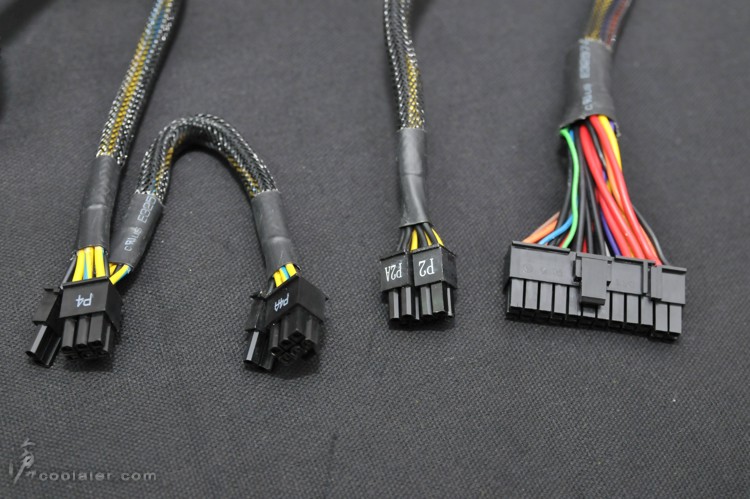
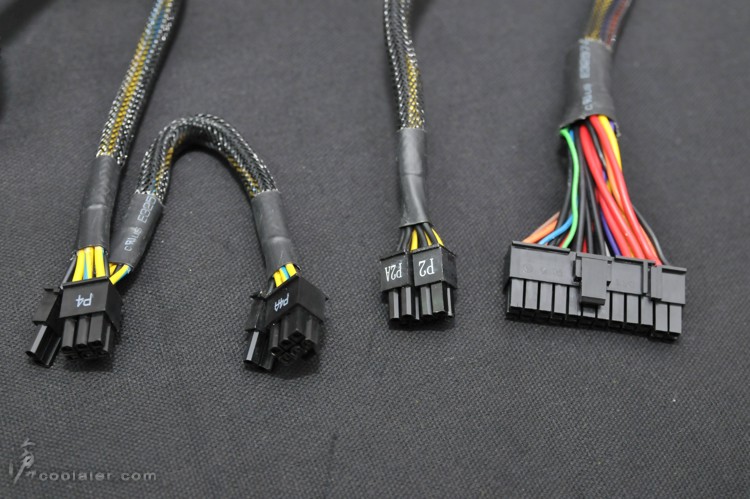
It should be fine. My power supply is similar. The second six pin is attached to another. Just have to be sure your power supply can supply enough power to the video card.




