I know this forum may have probobly been made dozens of times, but they all just sidetrack and don;t seem to resolve the problem i have
I recently just got my dualbox back up and running. And when im duoing something like Apadamek or Carabosse it really sucks when windows 7 has a popup message saying PoL has stopped working properly, it will look for solutions and crashes. It doesn't happen just once, as soon as i get on, the other goes off, then both will go off and so on.
Reallly need assistance! D:
PoL Keeps Crashing..
PoL keeps crashing..
In order to figure out what is crashing, you need to write down the "detailed" version of the crash error message to tell us what DLL is crashing first off. Just copy and paste everything in that windows error box. Also, with anything FFXI and crashing, i'd just do a file check in POL and FFXI and see if it comes up with any corrupt file first.
Can't really provide a 'detailed' description when my only information on it is a pop up box saying PoL has stopepd working and 2 options, 1 being close programme other is look for solutions which never works :/
As for the file check, gonna do em now. I'll upload a pic of the pop up message in a few
As for the file check, gonna do em now. I'll upload a pic of the pop up message in a few
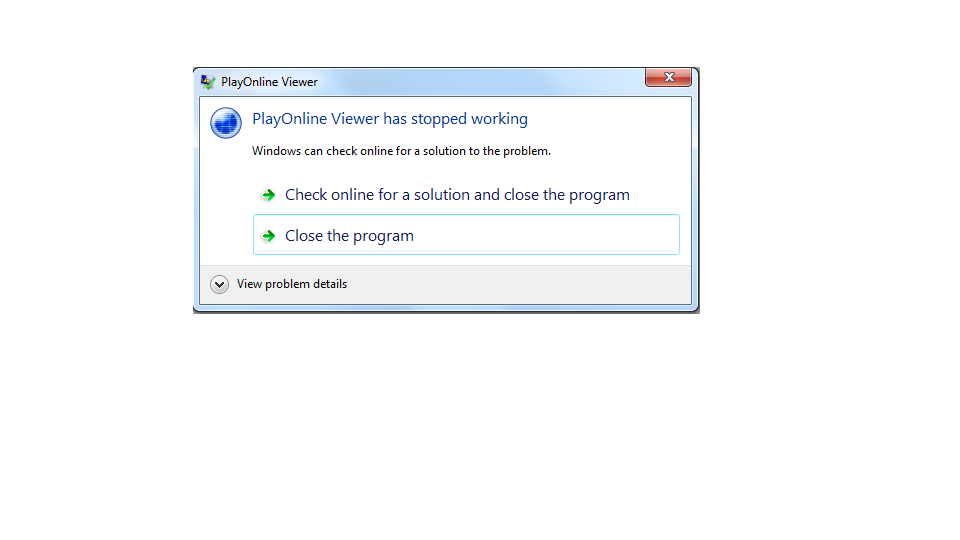
Thats what i get
1) Turn your UAC (if you haven't) off
2) If you are using Windower, always start it w/ Right click> Run as Admin (even if you are the local admin)
3) If you do anything that involves changing the output (plugging in external monitor, closing the lid and your settings are set to turn off display, etc), it will bomb out.
4) If none of the above are your afflictions, I'll have to do some more thinking.
EDIT: After further reading your OP, I believe you may have one or both set to 'true full screen'. When this happens, Windower fakes one into thinking it is full screened. When it does this, the first instance of POL fails due to 'seeing' the boot ini tagged again when you try to start up your dual box. Uncheck this box, and set your POL settings to 'windowed mode' as well. If you want to dual box with the us real pros, just use another machine and single box on each of them.
2) If you are using Windower, always start it w/ Right click> Run as Admin (even if you are the local admin)
3) If you do anything that involves changing the output (plugging in external monitor, closing the lid and your settings are set to turn off display, etc), it will bomb out.
4) If none of the above are your afflictions, I'll have to do some more thinking.
EDIT: After further reading your OP, I believe you may have one or both set to 'true full screen'. When this happens, Windower fakes one into thinking it is full screened. When it does this, the first instance of POL fails due to 'seeing' the boot ini tagged again when you try to start up your dual box. Uncheck this box, and set your POL settings to 'windowed mode' as well. If you want to dual box with the us real pros, just use another machine and single box on each of them.
I've turnt the UAC off since i got pc, always run windower as admin, even used official SE PoL and it did same thing. And i don't change the outputs ever :/
Zeyphr said:
I've turnt the UAC off since i got pc, always run windower as admin, even used official SE PoL and it did same thing. And i don't change the outputs ever :/
Hmm, well since windower opens multiple PoL screens i just usually click on it to open 2, and its not on True Full Screen, or maybe i read wrong :$
And as for the real pro's part, i dual box quite well on one pc :)
EDIT: PoL and XI are in windowed mode anyway
And as for the real pro's part, i dual box quite well on one pc :)
EDIT: PoL and XI are in windowed mode anyway
turn off SE's "windowed mode" make sure windower's "true full screen" is UNCHECKED and try it.
I have a similar problem that Zeyphr has, but its after I zone when I crash.
For Example:
spellcast.DLL error
d3d8.dll error
For the spellcast errors I believe that is when it is trying to change gear still after I've zoned, so that's my fault.
The d3d8.dll thing on the other hand is really my whole problem. I've found out from a quick google search that it is a DirectX thing.
I use to have the normal installation of FF on my computer, then I reformatted my computer since I bought the steam pack to get the hat. Installed that and still have the same problem. It must be a graphic problem I think since its DirectX, and it crashes when trying to load models.
Like, it will never crash if I don't move. I can leave it on for days without moving and I'll never crash. Also, its not that common of a crash, but when it does happen it is very obvious it crashed while I was trying to move my character, or after I zoned in and it is trying to load all the models around me.
I have all my plugins up to date, I don't play in full screen and without a border. Also, my drivers are all up to date as well.
Windows 7 64 bit
It didn't always crash, but my computer is getting older everyday so I have just assumed it is my video card failing to keep up with the demand at times, and pol crashes itself. But like I said before, it is a very rare occurrence and doesn't happen everyday so I think that supports my theory even more.
I have searched for d3d8.dll crashing pol.exe and there is a lot of results about people having problems, back in 2005 >.>.
For Example:
spellcast.DLL error
d3d8.dll error
For the spellcast errors I believe that is when it is trying to change gear still after I've zoned, so that's my fault.
The d3d8.dll thing on the other hand is really my whole problem. I've found out from a quick google search that it is a DirectX thing.
I use to have the normal installation of FF on my computer, then I reformatted my computer since I bought the steam pack to get the hat. Installed that and still have the same problem. It must be a graphic problem I think since its DirectX, and it crashes when trying to load models.
Like, it will never crash if I don't move. I can leave it on for days without moving and I'll never crash. Also, its not that common of a crash, but when it does happen it is very obvious it crashed while I was trying to move my character, or after I zoned in and it is trying to load all the models around me.
I have all my plugins up to date, I don't play in full screen and without a border. Also, my drivers are all up to date as well.
Windows 7 64 bit
It didn't always crash, but my computer is getting older everyday so I have just assumed it is my video card failing to keep up with the demand at times, and pol crashes itself. But like I said before, it is a very rare occurrence and doesn't happen everyday so I think that supports my theory even more.
I have searched for d3d8.dll crashing pol.exe and there is a lot of results about people having problems, back in 2005 >.>.
I did that, we'll just have to see if it crashes while im in salvage. It usually does.. or makes a black screen and i have to shut down etc
Thanks for advice btw ^^
Thanks for advice btw ^^
I dont understand any of that :(
While your on the plugin subject, did they fix recast plugin yet? I had it in the plugin folder but it wasn't working
EDIT: ok just crashed.. that didnt work
While your on the plugin subject, did they fix recast plugin yet? I had it in the plugin folder but it wasn't working
EDIT: ok just crashed.. that didnt work
If you are using anything newer than XP, I suggest that you download the "new" PlayOnline client from PlayOnline website as that has some "fixes" for the Windows Vista which might affect Windows 7 too.
I'm not sure, but I can tell you that the POL version which comes on the install discs is so ancient it still supports Windows 98 ...
I'm not sure, but I can tell you that the POL version which comes on the install discs is so ancient it still supports Windows 98 ...
Just got a message that the drivers can't find enough memory to run the game and cut off :s I think i found the problem. Now how to fix it? XD
It just told me the Installation Path was not valid and gace me error code (FFXI-9001)(-1) :(
Faulting application name: pol.exe, version: 1.18.13.0, time stamp: 0x4dc3b714
Faulting module name: FFXiMain.dll, version: 3.0.0.0, time stamp: 0x4e26b567
Exception code: 0xc0000005
I get this message in Event Viewer, its all over the place theres about 80 (all my d/c's..)
Any help! D: I did a PoL/FFXI check files, said no problems found
Faulting module name: FFXiMain.dll, version: 3.0.0.0, time stamp: 0x4e26b567
Exception code: 0xc0000005
I get this message in Event Viewer, its all over the place theres about 80 (all my d/c's..)
Any help! D: I did a PoL/FFXI check files, said no problems found
Ramuh.Bigdawgrr said:
It just told me the Installation Path was not valid and gace me error code (FFXI-9001)(-1) :(
That's the FFXI DLLs not being registered correctly.
Happens when the FFXI files are moved around for a new folder or if the registry gets damaged by for example POL crashing while trying to boot the game and the PC freezes or blue-screen.
This is the fix:
in a text editor type this:
Code
@echo off regsvr32 "C:\Program Files\PlayOnline\SquareEnix\FINAL FANTASY XI\FFXi.dll" regsvr32 "C:\Program Files\PlayOnline\SquareEnix\FINAL FANTASY XI\FFXiMain.dll" pause
Save it as FFXIfix.bat then double click.
IT RELIES on your OS being Windows XP and the install folder being "Program Files" (Aka ENGLISH OS).
Edit the path as needed to match where your game is installed.
Fenrir.Mariane said:
Ramuh.Bigdawgrr said:
It just told me the Installation Path was not valid and gace me error code (FFXI-9001)(-1) :(
That's the FFXI DLLs not being registered correctly.
Happens when the FFXI files are moved around for a new folder or if the registry gets damaged by for example POL crashing while trying to boot the game and the PC freezes or blue-screen.
This is the fix:
in a text editor type this:
Code
@echo off regsvr32 "C:\Program Files\PlayOnline\SquareEnix\FINAL FANTASY XI\FFXi.dll" regsvr32 "C:\Program Files\PlayOnline\SquareEnix\FINAL FANTASY XI\FFXiMain.dll" pause
Save it as FFXIfix.bat then double click.
IT RELIES on your OS being Windows XP and the install folder being "Program Files" (Aka ENGLISH OS).
Edit the path as needed to match where your game is installed.
So just make that text in like notepad and save it in the same file the dLLs is @? Where would that be
Zeyphr said:
So just make that text in like notepad and save it in the same file the dLLs is @? Where would that be
Ya, edit it so it matches the file position on your PC HDD. But that's the fix for FFXI-9001 error.
I don't know if it's same as your problem.
I need some help regarding (error code:FFXI - 9001)(-1)
I am running windows 8 and this message came up once.
i am running the Steam version of FFXI and my graphic card its probably not the best for this game Geforce GTX 660ti by EVGA and I get an error from the drivers stopped working version 306.97 I tried rolling back but that dint work well and now i am re installing the drivers.
<Tab> please assist :/
I can play other games fine just not FFXI
I am running windows 8 and this message came up once.
i am running the Steam version of FFXI and my graphic card its probably not the best for this game Geforce GTX 660ti by EVGA and I get an error from the drivers stopped working version 306.97 I tried rolling back but that dint work well and now i am re installing the drivers.
<Tab> please assist :/
I can play other games fine just not FFXI
I'm pretty sure that error code is when you've set your resolution to an invalid number, graphics setting isn't right or a registry entry is bad.
Here's one fix.
Another thing.
Hopefully one of those help. As a side note... I hate the steam version of FFXI... I used it to start my second char and didn't realize that I could just extract the codes without downloading and installing and it messed everything up ^^;
Edit: and how I managed to gloss over that you're using win8... I dunno ^^;
Probably not going to have much luck but you can try some things as the errors are still based on what's wrong and might help find a solution. I know there are people who have gotten it to work before but I have to agree with Jet, just don't use Win8.
Here's one fix.
Another thing.
Hopefully one of those help. As a side note... I hate the steam version of FFXI... I used it to start my second char and didn't realize that I could just extract the codes without downloading and installing and it messed everything up ^^;
Edit: and how I managed to gloss over that you're using win8... I dunno ^^;
Probably not going to have much luck but you can try some things as the errors are still based on what's wrong and might help find a solution. I know there are people who have gotten it to work before but I have to agree with Jet, just don't use Win8.
will this be fix if I install a secondary hard drive? I'm planning to install the hard drive that I used on my last computer and yeah it functions well. I just want to ask, does after putting it on my new computer do I need to reformat the second drive? Because I just want to access the old OS to be able to run ffxi but i don't wanted to be the main OS will I be able to switch back and forth lets say only when i use ffxi ? My old OS is Windows XP
also i want to make sure its not a Graphic card issue
also i want to make sure its not a Graphic card issue
you cannot take a hard drive out of 1 computer and put it in another and run the OS on it (normally, there's plenty of exceptions, but windows hates it, drivers etc).
you would be able to access the data, but to dual boot you'd have to do something else entirely, pretty much reinstall windows.
1. you would want to install windows xp first.
2. your hardware probably doesn't have XP drivers anyway.
3. you'd have to have the actual media+serials or a crack.
4. probably be best if you knew what you were doing, if you had to ask that, you apparently don't.
5. I'd try on a computer you don't use as your main first, so you're not out of a PC while you fiddle.
you would be able to access the data, but to dual boot you'd have to do something else entirely, pretty much reinstall windows.
1. you would want to install windows xp first.
2. your hardware probably doesn't have XP drivers anyway.
3. you'd have to have the actual media+serials or a crack.
4. probably be best if you knew what you were doing, if you had to ask that, you apparently don't.
5. I'd try on a computer you don't use as your main first, so you're not out of a PC while you fiddle.
All FFXI content and images © 2002-2024 SQUARE ENIX CO., LTD. FINAL
FANTASY is a registered trademark of Square Enix Co., Ltd.



